STEP 4: AFTER HOURS (ADVANCED OPTION)
If you really want to nail it out of the park – try this advanced tip.
You will receive calls out of your operating hours. This is especially true for mobile mechanics. Many business owners will take these calls – some don’t. It’s up to you to determine your work-life balance. Here’s a simple tip that will allow you to switch off after hours while still responding to potential new customers.
Setup an after-hours voicemail: Optus
Optus allows you to have a separate voicemail greeting for scheduled times of the week. This allows you to set a customised greeting stating your operating hours and to set expectations when you will be returning calls.
Try something like:
Setup an after-hours voicemail: Telstra, Virgin
Telstra and Virgin don’t currently have a voicemail scheduling option. As a workaround, you can set up an absent greeting and then turn this on manually each time. Rather than do this daily you may choose to turn it on Friday afternoon and switch it off Monday morning. It might sound like a bit of hassle but once your greetings are recorded it’s very quick to switch them over.
Instructions are included in the links in step 1. Note: the absent greeting is under the greetings option.
Extra tip:
- Make sure you remember to switch your voicemail greeting back to normal on Monday morning. To help you remember you can set yourself a reminder or set an alarm on your phone.
Send a text
Whether you have an after-hours voicemail or not – a great tip is to send the caller a text. Like you, your competitors will also be closed. Sending an after-hours text gives customers the confidence that someone will be calling them back on Monday and may prevent them from continuing to ring around. Of course, you’ll have to remember to return the calls on Monday morning!
Try something like:
Extra tip: Save your message to notes on your phone so you can easily copy and paste.